One morning two weeks ago, security researcher Jeroen van der Ham was traveling by train in the Netherlands when his iPhone suddenly displayed a series of pop-up windows that made it nearly impossible to use his device.
“My phone was getting these popups every few minutes and then my phone would reboot,” he wrote to Ars in an online interview. “I tried putting it in lock down mode, but it didn't help.”
To van der Ham’s surprise and chagrin, the same debilitating stream of pop-ups hit again on the afternoon commute home, not just against his iPhone but the iPhones of other passengers in the same train car. He then noticed that one of the same passengers nearby had also been present that morning. Van der Ham put two and two together and fingered the passenger as the culprit.
“He was blithely working on some kind of app on his Macbook, had his iPhone out himself, connected through USB so he could still work while all around him apple devices were rebooting and he was not even paying attention to what was happening,” he said. “Your phone becomes almost unusable. You can still do stuff in between for a couple of minutes, so it's really annoying to experience. Even as a security researcher who had heard about this attack, it's really hard to realize that that is what's going on.”
“The jig is up”
The culprit, it turned out, was using a Flipper Zero device to send Bluetooth pairing requests to all iPhones within radio range. This slim, lightweight device has been available since 2020, but in recent months, it has become much more visible. It acts as a Swiss Army knife for all kinds of wireless communications. It can interact with radio signals, including RFID, NFC, Bluetooth, Wi-Fi, or standard radio. People can use it to covertly change the channels of a TV at a bar, clone some hotel key cards, read the RFID chip implanted in pets, open and close some garage doors, and disrupt the normal use of iPhones.

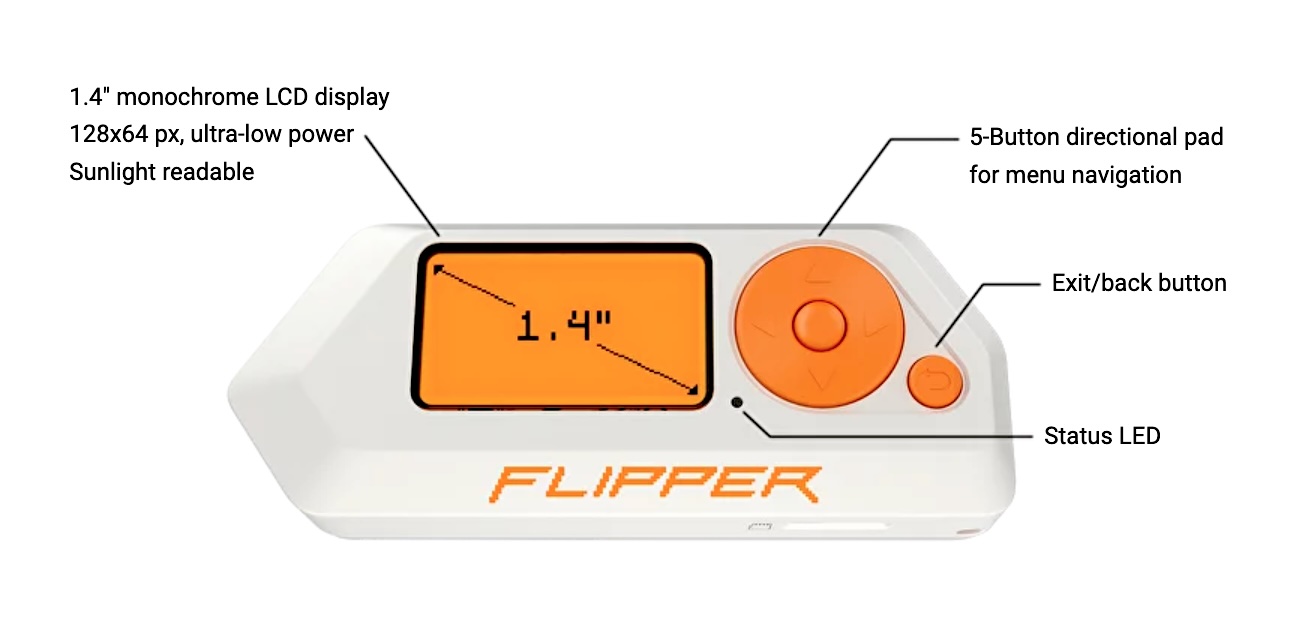
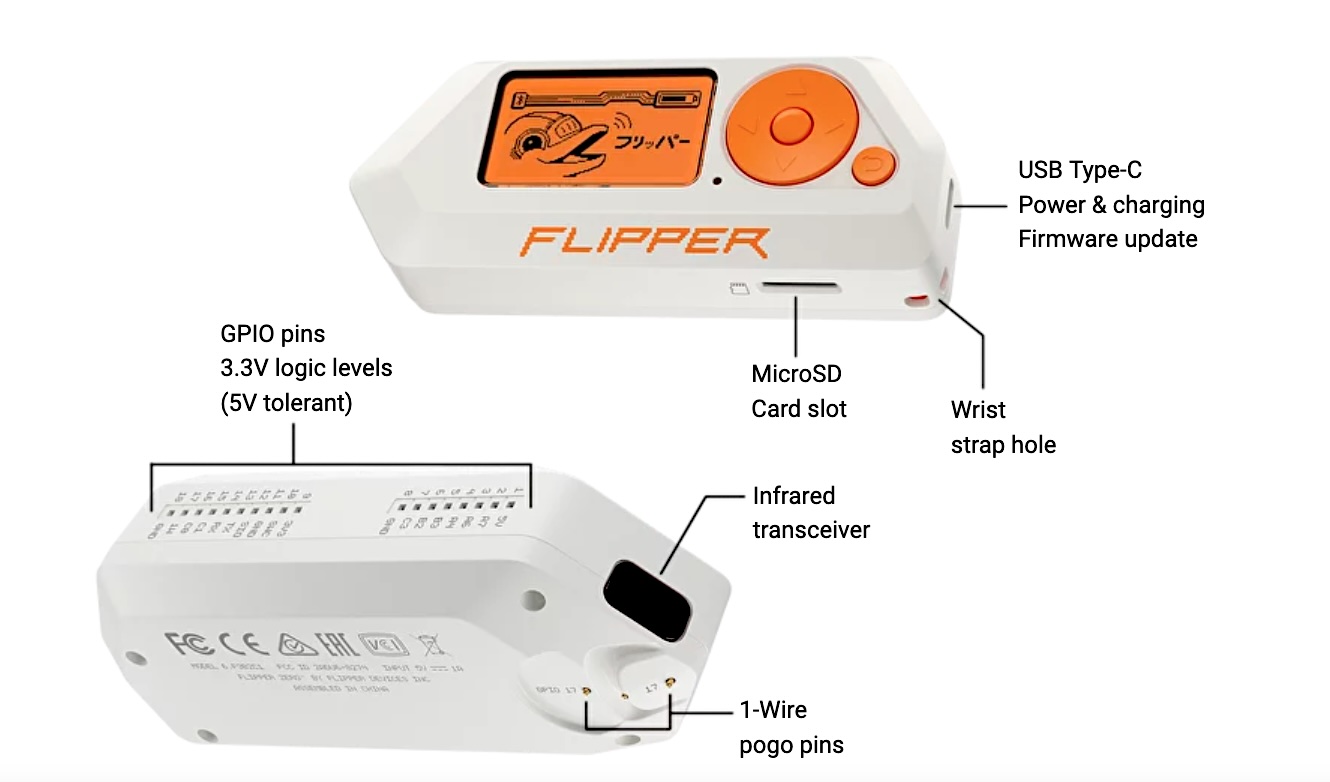
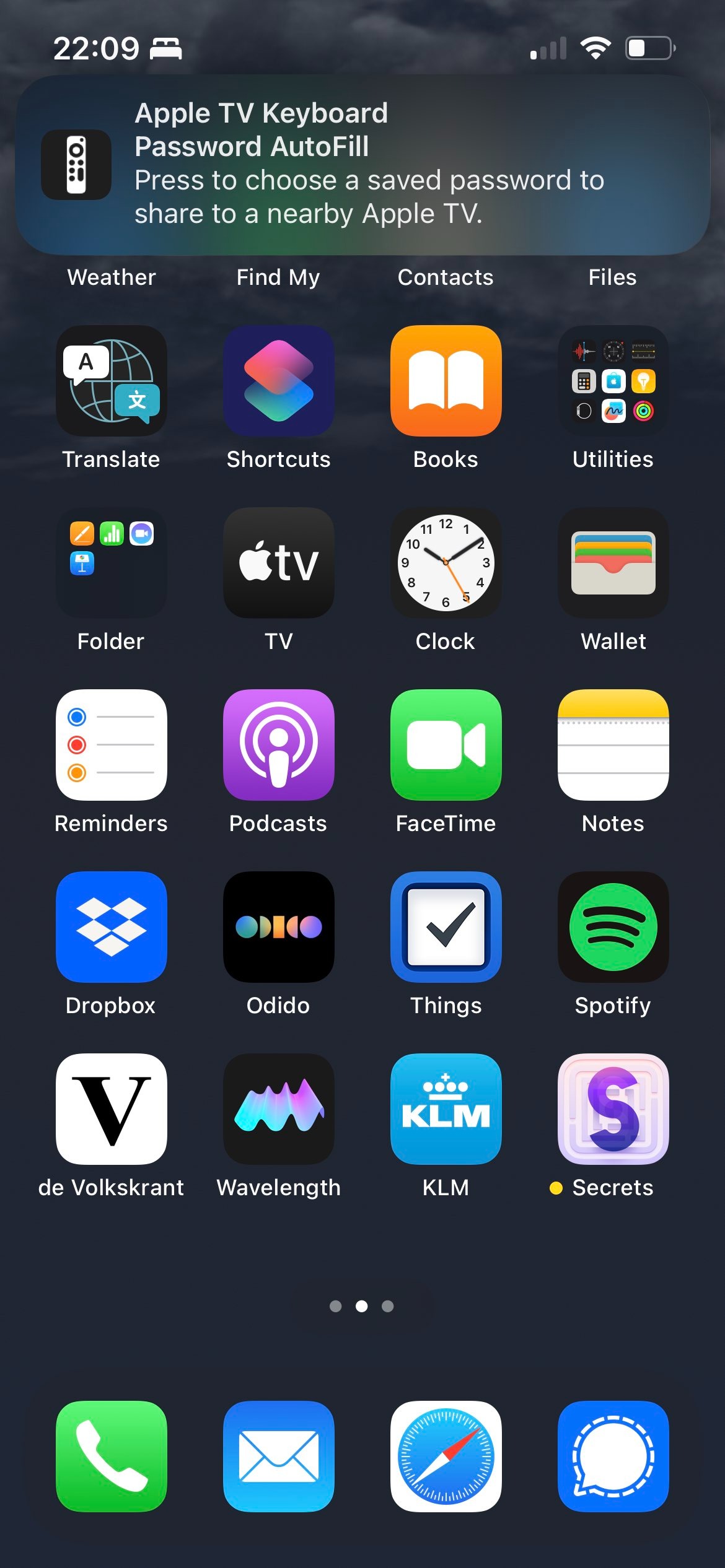



I've had about a 25% success rate with hotel keys (others needing to use a Proxmark to find the keys because "detect reader" fails to find them) but it is really nifty to write your keycard onto a wristband, especially if you are going swimming or at a comicon or similar where you can't keep stuff in your pockets (if you even HAVE pockets).
I've also found it can't read the more common AVID-ID pet tags that most of the vets in my area use, and the one dog that has a FDX-B tag won't stay still enough for the tiny coil in the Flipper to read. I actually bought a proper pet tag reader to try and figure it out.